#include <GLFW/glfw3.h>#include <GL/glu.h>#include "tinyfiledialogs.h"#include <fstream>#include <sstream>#include <iostream>#include <vector>#include <cmath>#include <algorithm>#include <map>#include <array>#include <tuple>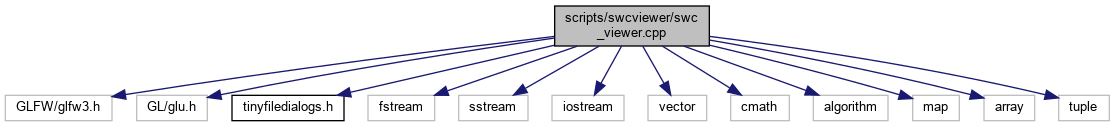
Classes | |
| struct | SWCNode |
| Structure representing a single node in an SWC neuron morphology. More... | |
Functions | |
| void | printHelpText () |
| Prints keyboard and mouse controls to the console. More... | |
| std::vector< SWCNode > | loadSWC (const std::string &filename) |
| Loads neuron data from an SWC file. More... | |
| void | computeBounds (const std::vector< SWCNode > &nodes, float &minX, float &maxX, float &minY, float &maxY, float &minZ, float &maxZ, float ¢erX, float ¢erY, float ¢erZ, float &radius) |
| void | openNeuronFile (std::vector< SWCNode > &nodes, float &minX, float &maxX, float &minY, float &maxY, float &minZ, float &maxZ, float ¢erX, float ¢erY, float ¢erZ, float &radius) |
| void | setColorByType (int type) |
| Sets the OpenGL color based on SWC node type. More... | |
| void | drawSimpleSphere (const SWCNode &node, float size=0.5f) |
| void | drawSimpleLine (const SWCNode &a, const SWCNode &b) |
| Draws a simple line between two nodes. More... | |
| void | drawSphere (const SWCNode &node, int slices=6, int stacks=6) |
| Draws a sphere with specified geometric detail. More... | |
| void | drawCylinder (const SWCNode &a, const SWCNode &b, int segments=6) |
| Draws a cylinder connecting two nodes. More... | |
| void | drawBoundingBox (float minX, float maxX, float minY, float maxY, float minZ, float maxZ) |
| void | renderSWC (const std::vector< SWCNode > &nodes) |
| Renders a complete SWC neuron morphology. More... | |
| void | keyCallback (GLFWwindow *window, int key, int scancode, int action, int mods) |
| Handles keyboard input events. More... | |
| void | mouseButtonCallback (GLFWwindow *window, int button, int action, int mods) |
| Handles mouse button input events. More... | |
| void | cursorPosCallback (GLFWwindow *window, double xpos, double ypos) |
| Handles mouse cursor movement. More... | |
| void | scrollCallback (GLFWwindow *window, double xoffset, double yoffset) |
| Handles mouse scroll events. More... | |
| void | setupLighting () |
| void | setupCamera (float cx, float cy, float cz, float radius, int width, int height) |
| int | main (int argc, char **argv) |
Variables | |
| int | renderMode = 1 |
| Current rendering mode (1-5) More... | |
| float | rotateX = 0.0f |
| Camera rotation around X and Y axes (in degrees) More... | |
| float | rotateY = 0.0f |
| float | zoom = 1.0f |
| Camera zoom factor (higher values = more zoomed in) More... | |
| float | panX = 0.0f |
| Camera pan offset in X and Y directions. More... | |
| float | panY = 0.0f |
| bool | dragging = false |
| Mouse drag state flags. More... | |
| bool | rightDragging = false |
| double | lastX |
| Last recorded mouse cursor position. More... | |
| double | lastY |
Function Documentation
◆ computeBounds()
| void computeBounds | ( | const std::vector< SWCNode > & | nodes, |
| float & | minX, | ||
| float & | maxX, | ||
| float & | minY, | ||
| float & | maxY, | ||
| float & | minZ, | ||
| float & | maxZ, | ||
| float & | centerX, | ||
| float & | centerY, | ||
| float & | centerZ, | ||
| float & | radius | ||
| ) |
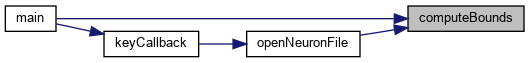
◆ cursorPosCallback()
| void cursorPosCallback | ( | GLFWwindow * | window, |
| double | xpos, | ||
| double | ypos | ||
| ) |
Handles mouse cursor movement.
Updates camera orientation or position based on mouse movement when:
- Left button is held: Rotate view
- Right button is held: Pan view
- Middle button is held: Zoom view
- Parameters
-
window The GLFW window that received the event xpos The new cursor x-coordinate, relative to the left edge of the content area ypos The new cursor y-coordinate, relative to the top edge of the content area
Handles mouse cursor movement.
- Parameters
-
[in] window The GLFW window that received the event [in] xpos The new x-coordinate of the cursor, in screen coordinates [in] ypos The new y-coordinate of the cursor, in screen coordinates
This callback function processes mouse movement to implement interactive 3D view manipulation. It provides the following functionality:
- Left-drag: Rotates the view around the X and Y axes
- Right-drag: Pans the view in the X and Y directions
The function uses the difference between the current and last cursor positions to calculate the amount of rotation or panning to apply. The actual view transformation is applied in the main rendering loop using the global state variables modified by this function.
- Note
- The function updates the lastX and lastY variables to track cursor movement between frames
- Rotation and panning speeds are scaled by constant factors (0.3f and 1.5f)
- See also
- mouseButtonCallback() for enabling/disabling rotation and panning
- GLFW cursor position documentation: https://www.glfw.org/docs/latest/input_guide.html#cursor_pos
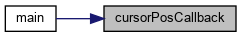
◆ drawBoundingBox()
| void drawBoundingBox | ( | float | minX, |
| float | maxX, | ||
| float | minY, | ||
| float | maxY, | ||
| float | minZ, | ||
| float | maxZ | ||
| ) |
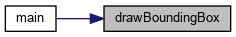
◆ drawCylinder()
Draws a cylinder connecting two nodes.
- Parameters
-
a First node (start of cylinder) b Second node (end of cylinder) segments Number of radial segments for the cylinder [default: 6]
Renders a tapered cylinder that connects two nodes, with the radius at each end determined by the nodes' radii. The cylinder is colored according to the first node's type.
Draws a cylinder connecting two nodes.
- Parameters
-
[in] a The starting node of the cylinder [in] b The ending node of the cylinder [in] segments The number of sides around the cylinder
This function draws a tapered cylinder connecting two nodes in 3D space. The cylinder's radius at each end is determined by the radius property of the corresponding node, allowing for smooth tapering of neurites.
The function handles the necessary coordinate system transformations to orient the cylinder correctly between the two points in 3D space. It uses OpenGL's matrix stack to ensure the transformations don't affect subsequent rendering operations.
- Note
- The cylinder is drawn with smooth normals for proper lighting
- If the nodes are coincident (distance = 0), the function returns early
- The 57.2957795f constant converts radians to degrees (180/π)
- Uses legacy OpenGL immediate mode rendering
- See also
- gluCylinder() for details on the underlying GLU primitive
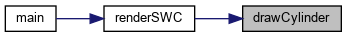
◆ drawSimpleLine()
Draws a simple line between two nodes.
- Parameters
-
a First node (start point) b Second node (end point)
Renders a line in 3D space between two nodes using immediate mode OpenGL. The line width is determined by the nodes' radii.
Draws a simple line between two nodes.
- Parameters
-
[in] a The starting node of the line [in] b The ending node of the line
This function renders a simple line segment between two nodes in 3D space using OpenGL's immediate mode line rendering. The line is drawn with the current OpenGL color and line width settings.
The function is typically used for wireframe representations of neuron morphologies or for debug visualization.
- Note
- The line is drawn with the current OpenGL color
- Uses legacy OpenGL immediate mode rendering (glBegin/glEnd)
- For more complex line rendering (e.g., with thickness), consider using geometry shaders or other modern OpenGL techniques
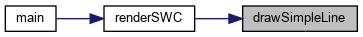
◆ drawSimpleSphere()
| void drawSimpleSphere | ( | const SWCNode & | node, |
| float | size = 0.5f |
||
| ) |
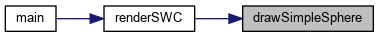
◆ drawSphere()
| void drawSphere | ( | const SWCNode & | node, |
| int | slices = 6, |
||
| int | stacks = 6 |
||
| ) |
Draws a sphere with specified geometric detail.
- Parameters
-
node The SWC node to draw slices Number of subdivisions around the z-axis (longitude) [default: 6] stacks Number of subdivisions along the z-axis (latitude) [default: 6]
Uses GLU quadric objects to render a sphere with the specified level of detail. The sphere is colored according to the node's type.
Draws a sphere with specified geometric detail.
- Parameters
-
[in] node The SWCNode containing the position and radius for the sphere [in] slices The number of subdivisions around the Z axis (longitude) [in] stacks The number of subdivisions along the Z axis (latitude)
This function draws a sphere using OpenGL's GLU quadric primitives with smooth normal vectors for proper lighting calculations. The sphere's radius is taken from the node's radius property, and its position is set to the node's coordinates.
The function handles the OpenGL matrix stack appropriately and uses the current OpenGL color for rendering. The resolution of the sphere can be controlled through the slices and stacks parameters.
- Note
- The sphere is drawn with smooth shading (GLU_SMOOTH)
- Uses legacy OpenGL immediate mode rendering
- For high-quality rendering, use at least 16 slices and stacks
- See also
- drawSimpleSphere() for a faster, lower-quality alternative
- gluQuadricNormals() for details on normal generation
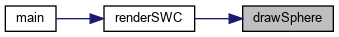
◆ keyCallback()
| void keyCallback | ( | GLFWwindow * | window, |
| int | key, | ||
| int | scancode, | ||
| int | action, | ||
| int | mods | ||
| ) |
Handles keyboard input events.
Processes key presses and releases to control the visualization:
- WASD: Move camera left/right/forward/backward
- QE: Move camera up/down
- Arrow keys: Rotate view
- R: Reset view
- Space: Toggle auto-rotation
- 1-5: Switch between rendering modes
- +/-: Adjust rendering parameters
- ESC: Close window
- H: Toggle help text
- Parameters
-
window The GLFW window that received the event key The keyboard key that was pressed or released scancode The system-specific scancode of the key action GLFW_PRESS, GLFW_RELEASE or GLFW_REPEAT mods Bit field describing which modifier keys were held down
Handles keyboard input events.
- Parameters
-
[in] window The GLFW window that received the event [in] key The keyboard key that was pressed or released [in] scancode The system-specific scancode of the key [in] action The key action (GLFW_PRESS, GLFW_RELEASE, or GLFW_REPEAT) [in] mods Bit field describing which modifier keys were held down
This callback function processes keyboard input for controlling the neuron viewer. It implements the following keyboard shortcuts:
- F: Refine neuron geometry (halve delta)
- Ctrl+F: Coarsen neuron geometry (double delta)
- 1-6: Switch between different render modes
- O: Open a neuron file dialog
- R: Reset camera view
- H: Show/hide help window
- S: Save the current neuron data to file
The function modifies global state for view parameters and triggers updates to the neuron visualization when geometry is refined or coarsened.
- Note
- The function only processes key press events (GLFW_PRESS)
- Modifier keys (Ctrl, Shift, Alt) are checked using the mods parameter
- See also
- GLFW key documentation: https://www.glfw.org/docs/latest/input_guide.html#input_key
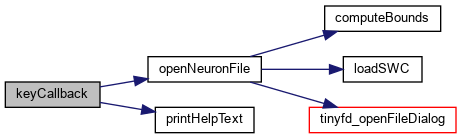
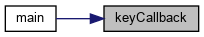
◆ loadSWC()
| std::vector<SWCNode> loadSWC | ( | const std::string & | filename | ) |
Loads neuron data from an SWC file.
Parses an SWC (Standardized Waveform Container) file containing neuron morphology data and returns a vector of SWCNode objects.
- Parameters
-
filename Path to the SWC file to load
- Returns
- std::vector<SWCNode> Vector of nodes representing the neuron morphology
- Exceptions
-
std::runtime_error If the file cannot be opened or is malformed
- Note
- The SWC format is a standard format for representing neuron morphologies. Each line in the file represents a point in the neuron structure.
Loads neuron data from an SWC file.
- Parameters
-
[in] filename Path to the SWC or UGX file to load
- Returns
- std::vector<SWCNode> Vector of SWC nodes representing the neuron
This function loads a neuron morphology from the specified file and returns its nodes as a vector of SWCNode objects. It supports both SWC and UGX file formats and performs preprocessing on the loaded data.
The function:
- Reads the neuron data using NeuronGraph's readFromFileUGXorSWC()
- Applies preprocessing to the loaded nodes
- Converts the node map to a vector for rendering
- Note
- The function modifies the global graph object
- Preprocessing includes validation and cleanup of the neuron structure
- Exceptions
-
std::runtime_error if the file cannot be read or parsed
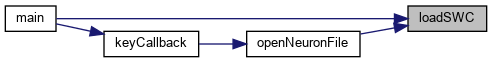
◆ main()
| int main | ( | int | argc, |
| char ** | argv | ||
| ) |
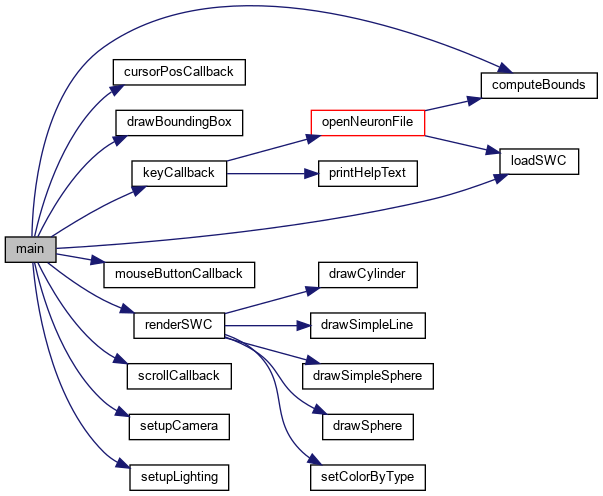
◆ mouseButtonCallback()
| void mouseButtonCallback | ( | GLFWwindow * | window, |
| int | button, | ||
| int | action, | ||
| int | mods | ||
| ) |
Handles mouse button input events.
Processes mouse button presses and releases for:
- Left button: Start/end rotation
- Right button: Start/end panning
- Middle button: Start/end zooming
- Parameters
-
window The GLFW window that received the event button The mouse button that was pressed or released action GLFW_PRESS or GLFW_RELEASE mods Bit field describing which modifier keys were held down
Handles mouse button input events.
- Parameters
-
[in] window The GLFW window that received the event [in] button The mouse button that was pressed or released [in] action The button action (GLFW_PRESS or GLFW_RELEASE) [in] mods Bit field describing which modifier keys were held down
This callback function processes mouse button events to enable interactive 3D view manipulation. It tracks the following interactions:
- Left mouse button: Enables view rotation when dragged
- Right mouse button: Enables view panning when dragged
The function updates global state variables (dragging, rightDragging) that are used by cursorPosCallback to implement the actual view transformations.
- Note
- The function tracks both press and release events for smooth interaction
- The cursor position is captured on button press for relative movement
- See also
- cursorPosCallback() for the implementation of the actual view transformations
- GLFW mouse button documentation: https://www.glfw.org/docs/latest/input_guide.html#input_mouse_button
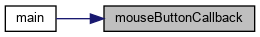
◆ openNeuronFile()
| void openNeuronFile | ( | std::vector< SWCNode > & | nodes, |
| float & | minX, | ||
| float & | maxX, | ||
| float & | minY, | ||
| float & | maxY, | ||
| float & | minZ, | ||
| float & | maxZ, | ||
| float & | centerX, | ||
| float & | centerY, | ||
| float & | centerZ, | ||
| float & | radius | ||
| ) |
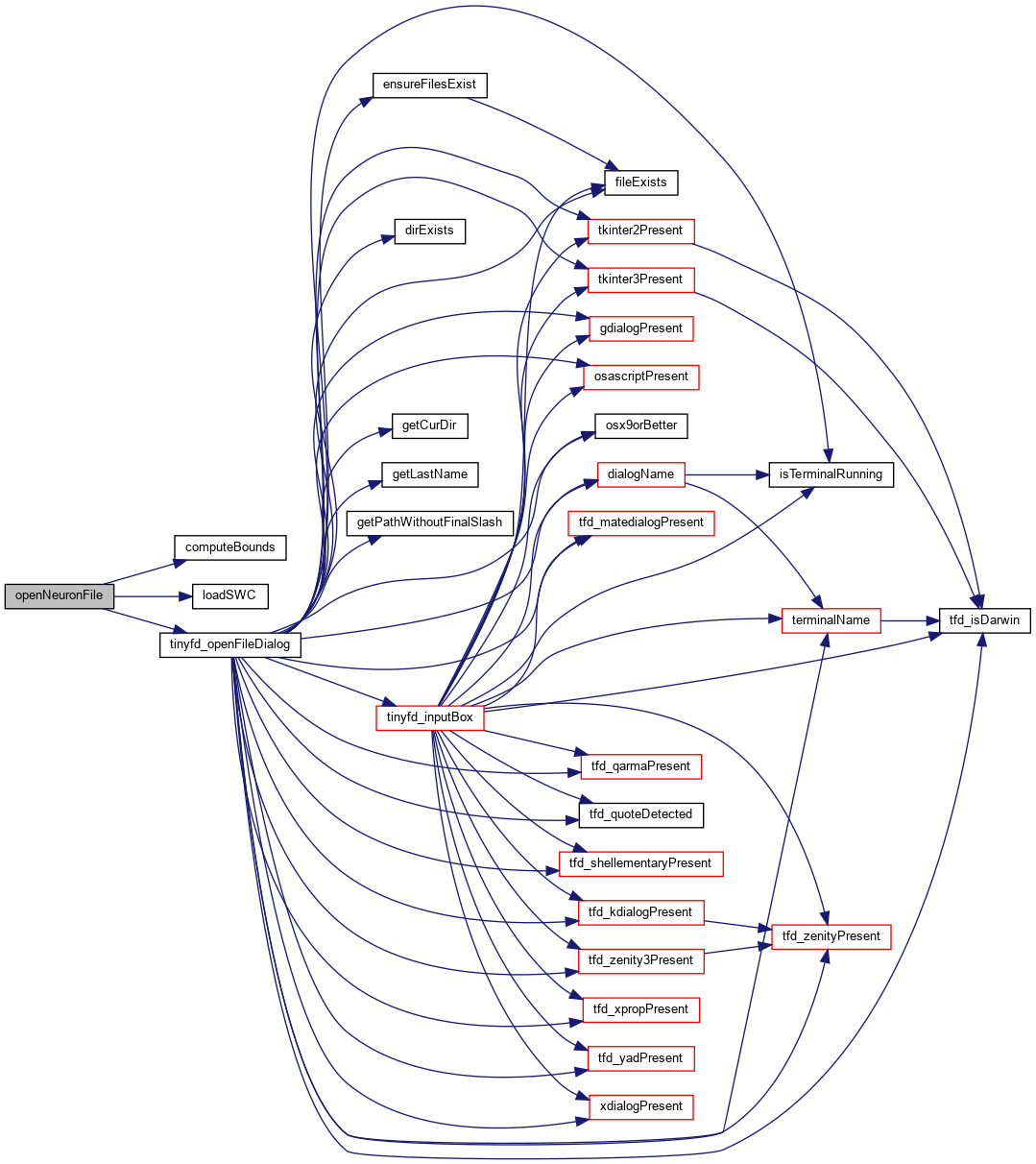
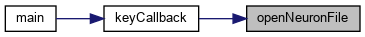
◆ printHelpText()
| void printHelpText | ( | ) |
Prints keyboard and mouse controls to the console.
Displays a help message listing all available keyboard shortcuts and mouse controls for the neuron viewer application.
- Note
- This function is typically called when the application starts or when the user presses the 'H' key.
Prints keyboard and mouse controls to the console.
Displays the application's keyboard and mouse controls to the console. The help text is defined as a global string constant in globals.h.
- Note
- The help text includes controls for view manipulation, file operations, and rendering modes.
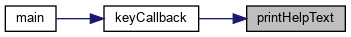
◆ renderSWC()
| void renderSWC | ( | const std::vector< SWCNode > & | nodes | ) |
Renders a complete SWC neuron morphology.
- Parameters
-
nodes Vector of SWC nodes to render
This is the main rendering function that draws an entire neuron morphology. It handles the display of all nodes and connections between them, with appropriate coloring based on node types. The function respects the current rendering mode and visualization settings from globals.h.
Renders a complete SWC neuron morphology.
- Parameters
-
[in] nodes A vector of SWCNode objects representing the neuron morphology
This function renders a complete neuron morphology from SWC node data using different rendering modes controlled by the global renderMode variable. The function handles both the rendering of nodes (soma, branch points, etc.) and the connections between them (dendrites, axons).
Supported render modes:
- Mode 1: White wireframe lines between nodes
- Mode 2: Colored spheres at nodes with white wireframe connections
- Mode 3: Yellow simple spheres at node positions
- Mode 4: Purple detailed spheres at node positions
- Mode 5: Colored tapered cylinders between nodes (no spheres)
- Mode 6: Colored detailed spheres with colored tapered cylinders
The function first renders all nodes according to the current render mode, then renders the connections between nodes. Node colors are determined by their SWC type using the setColorByType() function.
- Note
- The function uses the global
renderModevariable to determine rendering style - Parent-child relationships are determined by the node.pid field
- The function skips rendering of invalid parent references (pid = -1)
- See also
- setColorByType() for information about color mapping
- drawSphere(), drawCylinder() for the actual rendering primitives
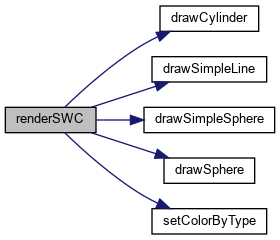
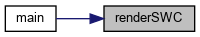
◆ scrollCallback()
| void scrollCallback | ( | GLFWwindow * | window, |
| double | xoffset, | ||
| double | yoffset | ||
| ) |
Handles mouse scroll events.
Zooms the view in/out based on vertical scroll input.
- Parameters
-
window The GLFW window that received the event xoffset The scroll offset along the x-axis (unused) yoffset The scroll offset along the y-axis (positive = scroll up, negative = scroll down)
Handles mouse scroll events.
- Parameters
-
[in] window The GLFW window that received the event [in] xoffset The scroll offset along the x-axis (unused in this implementation) [in] yoffset The scroll offset along the y-axis (positive for scroll up, negative for scroll down)
This callback function processes mouse scroll wheel input to implement smooth zooming of the 3D view. It modifies the global zoom factor based on the vertical scroll amount.
The zoom factor is adjusted using an exponential scale (1.1^yoffset) to provide natural-feeling zoom behavior. The zoom level is clamped between 0.05 and 10.0 to prevent extreme zoom levels that might cause rendering issues or numerical instability.
- Note
- The xoffset parameter is currently unused but included for future compatibility
- Zooming is centered on the current view (no focal point adjustment)
- The 1.1 base value provides a good balance between precision and responsiveness
- See also
- GLFW scroll documentation: https://www.glfw.org/docs/latest/input_guide.html#scrolling
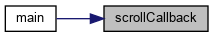
◆ setColorByType()
| void setColorByType | ( | int | type | ) |
Sets the OpenGL color based on SWC node type.
- Parameters
-
type SWC node type identifier (1-7)
Maps standard SWC node types to distinct colors for visualization. The color mapping follows the standard SWC color scheme:
- 1 (Soma): Red
- 2 (Axon): Blue
- 3 (Dendrite): Yellow
- 4 (Apical dendrite): Purple
- 5-7: Other standard SWC types
- Parameters
-
[in] type The SWC node type identifier
This function maps standard SWC node types to specific colors for visualization. The color mapping is as follows:
- Type 1: Red (soma)
- Type 2: Green (axon)
- Type 3: Blue (basal dendrite)
- Type 4: Yellow (apical dendrite)
- Type 5: Magenta
- Type 6: Cyan
- Type 7: Orange
- Default: White (for any other type)
The function uses a static map for efficient type-to-color lookup and modifies the current OpenGL color state.
- Note
- The function modifies the OpenGL current color state
- The color map is static and shared across all instances
- For custom color schemes, modify the colorMap variable
- See also
- http://www.neuronland.org/NLMorphologyConverter/MorphologyFormats/SWC/Spec.html for SWC format specification
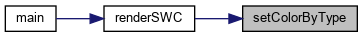
◆ setupCamera()
| void setupCamera | ( | float | cx, |
| float | cy, | ||
| float | cz, | ||
| float | radius, | ||
| int | width, | ||
| int | height | ||
| ) |
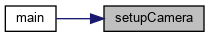
◆ setupLighting()
| void setupLighting | ( | ) |
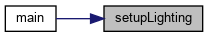
Variable Documentation
◆ dragging
| bool dragging = false |
Mouse drag state flags.
These track the current drag operation:
- dragging: True during left-button rotation
- rightDragging: True during right-button panning
Mouse drag state flags.
◆ lastX
| double lastX |
Last recorded mouse cursor position.
Used to calculate mouse movement deltas for smooth camera control.
Last recorded mouse cursor position.
◆ lastY
| double lastY |
◆ panX
| float panX = 0.0f |
Camera pan offset in X and Y directions.
These values control the 2D panning of the view:
- panX: Horizontal pan (positive = right)
- panY: Vertical pan (positive = up)
Camera pan offset in X and Y directions.
◆ panY
| float panY = 0.0f |
◆ renderMode
| int renderMode = 1 |
Current rendering mode (1-5)
Controls how the neuron is rendered:
- 1: Basic line rendering
- 2: Cylinder rendering
- 3: Spheres at nodes
- 4: Full 3D rendering
- 5: Debug rendering mode
Current rendering mode (1-5)
◆ rightDragging
| bool rightDragging = false |
◆ rotateX
| float rotateX = 0.0f |
Camera rotation around X and Y axes (in degrees)
These angles control the 3D view orientation:
- rotateX: Rotation around the X-axis (vertical rotation)
- rotateY: Rotation around the Y-axis (horizontal rotation)
Camera rotation around X and Y axes (in degrees)
◆ rotateY
| float rotateY = 0.0f |
◆ zoom
| float zoom = 1.0f |
Camera zoom factor (higher values = more zoomed in)
Camera zoom factor (higher values = more zoomed in)